When it comes to safeguarding your home office network, cost-effective options are essential. Imagine having peace of mind knowing your sensitive data is protected from cyber threats without breaking the bank. By exploring innovative yet budget-friendly solutions, you can fortify your network against potential risks. Stay tuned to discover practical and efficient ways to enhance your home office's cybersecurity without compromising on quality or effectiveness.
Key Takeaways
- Implement firewall protection software to monitor network traffic and block cyber threats.
- Use comprehensive internet security software with antivirus, VPN, and safe browsing tools.
- Consider ransomware protection options like Defencebyte Anti-Ransomware for secure home office networks.
- Utilize intrusion detection systems to detect unauthorized access and malware infections.
- Implement strong password policies and consider password management tools like Keeper for secure storage.
Network Security Essentials
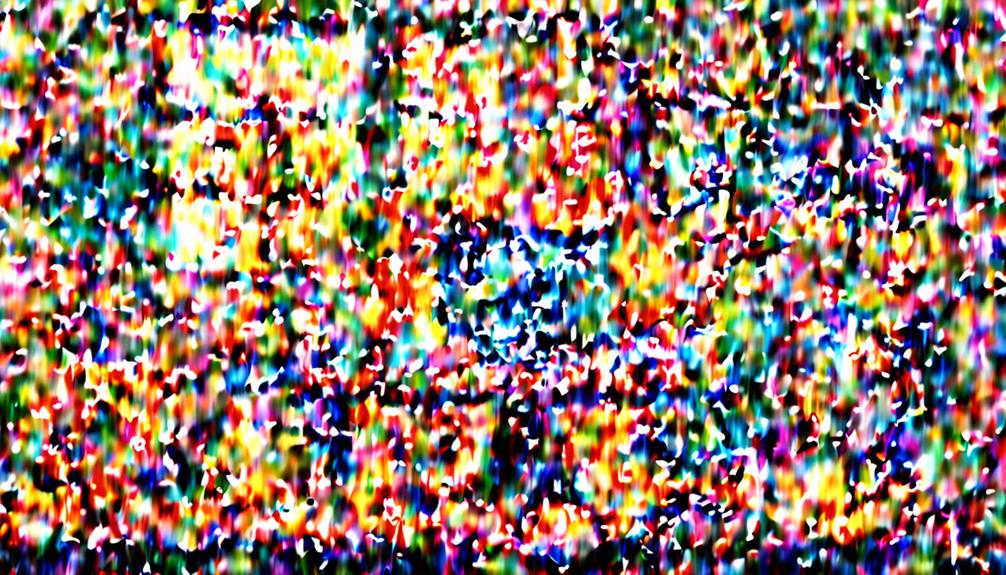
When safeguarding your home office network, essential components such as firewalls, antivirus software, VPNs, and intrusion detection systems play a vital role in ensuring robust security measures. Firewalls act as the first line of defense, monitoring and controlling incoming and outgoing network traffic based on predetermined security rules. Antivirus software is essential for detecting and removing malicious software, protecting your network from various cyber threats. VPNs create a secure encrypted connection over the internet, ensuring your data remains confidential and secure while being transmitted. Implementing strong password policies is paramount to prevent unauthorized access to your network, adding an extra layer of security.
Secure Data Encryption Solutions
Secure data encryption solutions play an indispensable role in protecting sensitive information by converting it into a code that can only be accessed with the right key. Data encryption guarantees that information remains secure during transmission across networks, thwarting unauthorized access and maintaining confidentiality. Through end-to-end encryption solutions, secure communication channels are established, effectively shielding data from interception or manipulation by malicious actors. Robust encryption protocols such as AES (Advanced Encryption Standard) offer formidable protection against various cyber threats, bolstering network security for home offices. Implementing data encryption solutions not only strengthens the security posture but also proves to be a cost-effective approach to safeguard valuable information. By leveraging encryption technologies, individuals can create a secure environment where their data is shielded from prying eyes and potential breaches, ensuring peace of mind regarding the protection of their digital assets.
Password Management Tools

How do password management tools like Keeper revolutionize secure storage of login credentials for enhanced cybersecurity? Password managers such as Keeper offer encrypted password vaults for secure storage of login credentials, generating strong, random passwords to bolster security and thwart password-related cyber threats. Here's why implementing a password manager is vital:
- Secure Storage: Keeper provides encrypted password vaults for storing login credentials securely.
- Strong Passwords: These tools generate complex, random passwords to enhance security.
- Quick Logins: Users can swiftly access their accounts while ensuring the protection of sensitive information.
- Security Features: Keeper offers high-quality security features, such as scanning the dark web and securely storing documents, to provide added protection.
Comprehensive Internet Security Software
Cost-effective internet security software for home offices encompasses a wide range of features, including antivirus, firewall, VPN, and safe browsing tools to defend against various cyber threats. This software provides a complete security solution by protecting your network from malware, phishing attacks, and other online risks. With real-time scanning and regular updates, it offers proactive defense against evolving cybersecurity threats, ensuring your home office network stays secure.
In addition to the essential security features, some internet security software options also include password managers, secure document storage, and ransomware protection, further enhancing the overall security of your network. By investing in cost-effective internet security software, you can greatly improve the security posture of your home office, safeguarding your sensitive data and confidential information. Take control of your network security with reliable and thorough internet security software tailored for the specific needs of a home office environment.
Cybersecurity Training Programs

When it comes to online security courses and training for employees, cybersecurity training programs play an essential role. These programs focus on equipping individuals with the necessary knowledge and skills to defend against cyber threats effectively. By participating in cybersecurity training, you can enhance your ability to identify and counter common online risks.
Online Security Courses
Enroll in online security courses to gain comprehensive training in cybersecurity essentials. These courses cover essential topics like data encryption, network security, and malware protection. Here are some benefits of opting for online security courses:
- Affordable: Online courses are cost-effective compared to traditional training programs.
- Accessible: You can access course materials anytime, anywhere, making it convenient for busy professionals.
- Interactive: Many platforms offer hands-on exercises and simulations for practical learning.
- Career Advancement: Completing cybersecurity training programs can open up new job opportunities and enhance your career prospects.
Continuous learning through online security courses ensures you stay updated on the latest cyber threats and defense strategies.
Training for Employees
Participating in cybersecurity training programs equips employees with essential knowledge and skills to effectively identify and mitigate cyber threats. These training sessions provide education on best practices for data protection, secure communication methods, and safe online behaviors. By engaging in cybersecurity training, employees learn to recognize common cyber threats such as phishing attempts, malware risks, and social engineering tactics. Such programs empower employees to contribute to a secure work environment, enhancing the overall security posture of the company. Regular participation in cybersecurity training guarantees that employees are up-to-date on the latest threats and security measures, ultimately reducing the organization's vulnerability to cyber incidents. Training for employees is a vital component in safeguarding against potential cyber threats and maintaining robust data protection practices.
Ransomware Protection Options
Utilizing robust ransomware protection software like Defencebyte Anti-Ransomware is essential for fortifying the security of home office networks against malicious ransomware threats. When considering ransomware protection options, here are some key features of Defencebyte Anti-Ransomware:
- Efficient detection and removal of ransomware threats.
- Ability to roll back to previous system settings to mitigate the impact of ransomware attacks effectively.
- Smooth and undemanding user experience without compromising PC performance.
- Vital investment for safeguarding home office networks from ransomware threats.
Defencebyte Anti-Ransomware stands out by efficiently detecting and removing malicious ransomware code, ensuring a secure environment for your home office network. By incorporating this software into your security measures, you can greatly reduce the risk of falling victim to ransomware attacks and protect your valuable data from being compromised.
Affordable VPN Services

When seeking cost-effective solutions to bolster network security in home offices, affordable VPN services emerge as an essential tool for ensuring secure internet connections. Affordable VPN services provide secure encryption, protecting your data transmission at a fraction of the cost compared to high-end options. Some budget-friendly VPN providers even offer military-grade protocols, ensuring the utmost security for your sensitive information. By investing in a cost-effective VPN service, you can not only protect your data but also access geo-blocked content securely. These services offer user-friendly interfaces and robust security settings, making it easy for you to navigate while keeping your network safe. Enhance your home office network security without breaking the bank by opting for one of the best affordable VPN services available in the market. Secure your data, protect your online activities, and enjoy peace of mind with a reliable and budget-friendly VPN solution.
Intrusion Detection Systems
An Intrusion Detection System (IDS) plays a vital role in your network security by alerting you to suspicious activities, monitoring network traffic, and identifying potential security breaches. By analyzing packets and log data, IDS can swiftly respond to unauthorized access attempts, malware activity, and abnormal traffic patterns. Implementing an IDS in your home office setup can provide an added layer of defense against cyber threats and unauthorized intrusions.
Alert on Suspicious Activities
Monitoring network traffic for suspicious activities and security breaches, Intrusion Detection Systems (IDS) play an essential role in safeguarding home office networks. When considering implementing IDS in your home office, keep in mind these key points:
- IDS can detect unauthorized access and malware infections.
- IDS analyze data traffic for unusual patterns.
- Real-time alerts are issued by IDS when potential threats are identified.
- IDS can be either network-based or host-based depending on monitoring needs.
Monitor Network Traffic
Implementing Intrusion Detection Systems (IDS) in your home office network enhances security by continuously monitoring network traffic for suspicious activities and potential security breaches. IDS analyze data packets, both incoming and outgoing, to detect anomalies or unauthorized access attempts. Cost-effective IDS solutions provide real-time alerts, issuing notifications promptly to enable immediate action against cyber threats. These systems can be software-based or hardware-based, offering varying levels of network security monitoring. By deploying IDS in your home office network, you can proactively identify and respond to potential security incidents, safeguarding your data and systems effectively. Stay ahead of security breaches by leveraging IDS to monitor network traffic and receive real-time alerts for any potential security issues.
Identify Security Breaches
To enhance the security of your home office network, deploying Intrusion Detection Systems (IDS) is essential for promptly identifying and responding to potential security breaches.
- IDS monitor network traffic for suspicious activities or security breaches.
- They detect unauthorized access attempts, malware infections, and unusual network behavior.
- IDS analyze data packets, log files, and network traffic to identify threats.
- Host-based or network-based IDS provide real-time alerts and notifications, improving threat response time.
Firewall Protection Software
Firewall protection software serves as an essential defense mechanism against unauthorized access and cyber threats, fortifying the security of your home office network. By acting as a barrier between your network and potential intruders, firewall software monitors incoming and outgoing traffic, effectively blocking malicious entities from compromising your sensitive data. This pivotal software plays a key role in preventing malware, viruses, and other cyber threats from infiltrating your network and causing harm. For remote workers handling confidential information, investing in firewall protection software is indispensable to safeguard the integrity and confidentiality of data. Not only does firewall protection software enhance network security, but it also represents a cost-effective solution to safeguarding your home office from cyber attacks. In today's digital landscape, where cyber threats loom large, having robust firewall protection software in place is a proactive measure that every home office should prioritize for a secure and fortified network.
Malware Detection Solutions

When considering malware detection solutions for your home office network, it's essential to focus on real-time scanning capabilities. These solutions employ behavior-based threat detection algorithms to identify and quarantine potential risks promptly. Automated malware removal features further enhance the efficiency of these security tools in safeguarding your network.
Real-Time Malware Scanning
Real-time malware scanning solutions are essential for home offices to proactively detect and prevent malicious software from compromising network security. These solutions continuously monitor network traffic for malware threats, blocking them before infecting devices. Malware detection tools provide alerts and notifications upon detecting suspicious activity, helping prevent data breaches and safeguard sensitive information. Implementing real-time scanning is a cost-effective approach to enhance network security for home offices. By deploying these solutions, you can protect your network from potential cyber threats, ensuring a secure digital environment for your work activities.
Behavior-Based Threat Detection
To bolster your home office network security, explore the world of Behavior-Based Threat Detection solutions that leverage advanced machine learning algorithms to proactively identify and thwart malicious activities. By analyzing network behavior in real-time, these malware detection solutions can detect and block potential threats by identifying patterns and anomalies. Monitoring network traffic, user behavior, and file interactions allows for a proactive approach to cybersecurity, helping prevent zero-day attacks and advanced persistent threats. Implementing behavior-based threat detection provides enhanced protection against evolving cyber threats, offering a cost-effective solution that minimizes false positives for efficient threat management. Embracing this proactive approach can greatly improve your network security, ensuring a safer digital environment for your home office.
Automated Malware Removal
Utilizing automated malware removal solutions enhances network security by employing advanced algorithms to automatically detect and eliminate malicious software, ensuring proactive protection against cyber threats in home office environments.
- Automated malware removal tools use advanced algorithms for detection and elimination.
- Constant monitoring of network traffic and devices for proactive threat identification.
- Prevention of data breaches, identity theft, and system damage caused by various malware.
- Automation saves time and resources while providing continuous protection against evolving online threats.
Investing in automated malware removal technology is a cost-effective way to enhance security software in your home network, effectively guarding against data breaches and ensuring peace of mind in the face of online threats.
Network Monitoring Tools

Implementing network monitoring tools in your home office environment can greatly enhance your network security posture and aid in proactive threat detection. These tools track network activity for suspicious behavior and potential security threats, providing real-time alerts for unusual network activity or unauthorized access attempts. By utilizing network monitoring tools, home offices can identify and mitigate security risks before they escalate, ultimately strengthening their overall security measures. Additionally, these tools offer valuable insights into network performance, bandwidth usage, and device connectivity, enabling users to optimize their network resources effectively.
To help you understand the benefits of network monitoring tools more clearly, here is a table showcasing key features and advantages:
| Feature | Advantage |
|---|---|
| Real-time Alerts | Immediate notifications of security threats or unusual network activity |
| Performance Insights | Visibility into network performance, bandwidth usage, and device status |
| Threat Identification | Early detection and mitigation of security risks before they escalate |
| Unauthorized Access Detection | Monitoring and alerting on unauthorized access attempts |
Secure Remote Access Solutions
By utilizing secure remote access solutions, you can guarantee a protected connection for employees working from home to access the office network securely. These solutions employ encryption and authentication mechanisms to safeguard the confidentiality and integrity of data during remote access. Cost-effective options such as virtual private networks (VPNs), remote desktop services, and cloud-based solutions offer secure remote access capabilities without breaking the bank. By implementing secure remote access, you can prevent unauthorized access to sensitive company information and systems, safeguarding your network from potential threats. It is essential to prioritize the deployment of secure remote access solutions in home offices to maintain a secure working environment and uphold data privacy standards.
What are the Most Cost-Effective Network Security Options for Home Offices?
When it comes to affordable home office security solutions, simple steps can go a long way. Utilize strong passwords, install antivirus software, and enable firewalls. Consider virtual private network (VPN) for secure remote access and regular updates for all devices. These cost-effective measures can significantly enhance network security.
Cloud Backup Services

To enhance your home office network security further, considering the implementation of cloud backup services would provide you with secure online storage for important data and files. In today's digital landscape where cyber attacks are prevalent, ensuring that your data is protected is vital. Cloud backup services offer a reliable solution by automatically backing up and syncing your folders, thereby preventing data loss. This feature is particularly beneficial for remote workers who need access to their files from multiple devices and operating systems.
In addition to providing a secure home for your data, cloud backup services also offer unique file sharing links, facilitating easy collaboration with colleagues or clients. The user-friendly interface makes it convenient to access your data from anywhere with an internet connection, providing flexibility and peace of mind. By utilizing cloud backup services, you can protect your data from potential threats while streamlining your workflow in a cost-effective manner.
Security Software Bundles
Consider investing in security software bundles that combine essential tools for complete protection of your home office network. These bundles offer a cost-effective solution, integrating antivirus, firewall, VPN, and password managers to safeguard your network thoroughly. By opting for a security software bundle, you can benefit from centralized management and integrated features that work seamlessly together to enhance your security posture. Additionally, some bundles go beyond the basics, providing extra features such as identity theft protection, secure online storage, and parental controls to cater to diverse security needs. Investing in a security software bundle not only guarantees robust protection but also brings peace of mind knowing that your home office network is well defended against various cyber threats. Take advantage of the convenience and efficiency that security software bundles offer, streamlining your security measures while fortifying your defenses against potential risks.
